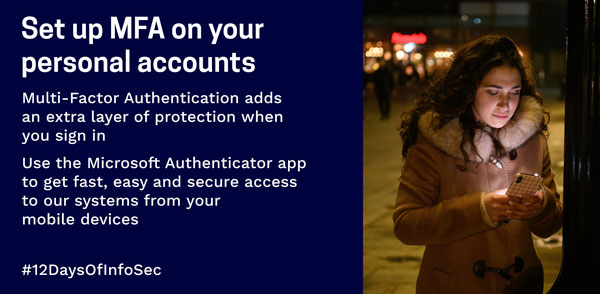
If you have forgotten your password or your current one expires soon, you can find out how to change it here. When you first set up your security preferences, you were automatically registered for password reset, so you can reset your password online any time you need to.
Secure your new devices
If you're lucky enough to be getting a new phone, tablet or laptop this Christmas, don't forget to set it up securely.
- Lock it. Change your settings so it automatically locks if it hasn't been used for a couple of minutes.
- Put a password on it. If it has password protection, use it. Many devices have the option to use smart cards, cryptographic tokens and fingerprint recognition as well as much stronger authentication, so make use these if they are available.
- Encrypt and protect it. Install anti-virus software and encrypt your data if you can. Set up or accept automatic software updates, the latest patches often contain important security updates.
- Install the Microsoft Authenticator app and set up MFA for fast, secure access to university services.
Remove your data before passing on old devices
Before you pass your phone on or give it to a charity; delete all your information, restore it to its factory settings and wipe any memory cards.
Don't forget to remove multi-factor authentication from your device before you sell or pass it on to others.

