To sign in or sign up, go to: http://mentimeter.com/join/greenwich
It radically improves the connection between lecturer and audience, and makes the process of teaching feel more collaborative.
Dr Oliver Robinson, Programme Leader, BSc Psychology and BSc Psychology with Counselling
After a successful pilot year, we have extended our university-wide licence for another three years. All staff and students can create interactive presentations and benefit from all the 'Pro' features Mentimeter offers.
- Students use their own devices to respond via a weblink to questions or prompts inserted into presentations.
- You can upload presentations from PowerPoint to make transitions between presentation and interaction seamless.
- The most popular questions are Multiple Choice, Open Ended and Word Cloud though there are several other types to choose from.
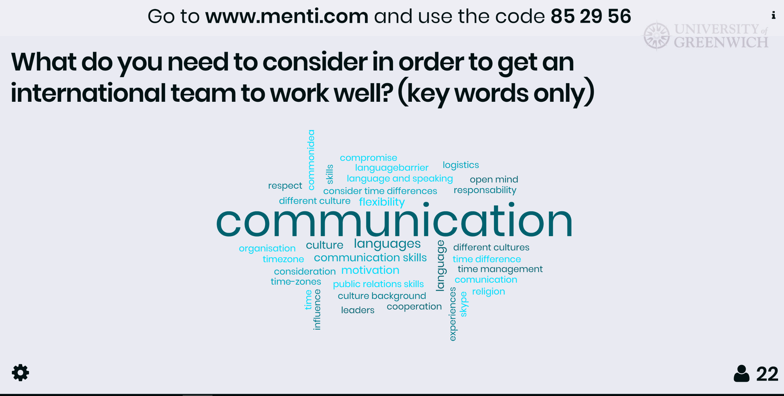
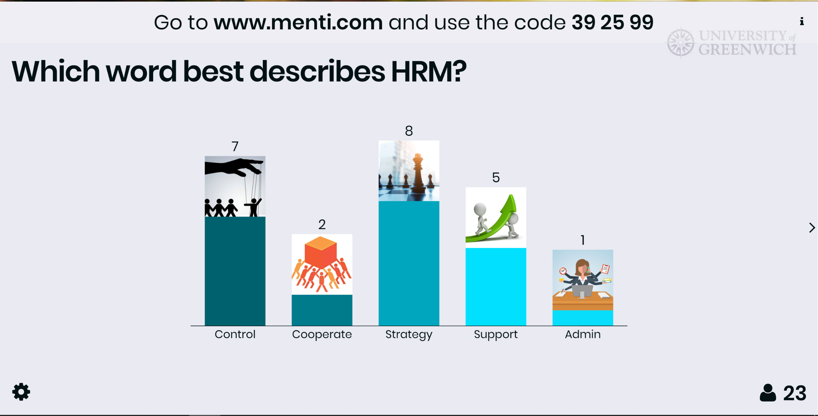
It is a great opportunity to engage students by integrating their smartphones which they use during class anyway. Moreover, it is a great opportunity to get a feedback from students who normally would not talk in class.
Dr. Franziska Sohns, Lecturer in International Business
Over 400 staff signed up in 2018-19 and many more have been using their own free accounts. If you want to get all the benefits of full access or sign up for the first time, it's very straightforward. To sign into your account go to http://mentimeter.com/join/greenwich. If you're already logged into the portal it will take you to your Mentimeter dashboard. If not, it will prompt you to sign in using your usual credentials. Once in, you can find your own way, look at some of the 'how to' videos or sign up for an introductory session, either online or face to face, see times below.
If you already actively use Mentimeter and would like to take things to the next level, look out for the 'advanced skills' sessions at each campus. As you can see from the statistics below, Mentimeter is already widely used across the university:
Frequent users may have noticed improved word clouds, text responses in quiz mode, Likert scale prompts and easier copying of presentations between accounts.
"I love how the lecturers incorporate technology and online resources in their lectures and seminars, such as Mentimeter, to enhance our learning and academic experience! Mentimeter is really user friendly and being anonymous is helpful, encouraging the shy amongst us to participate!"
Laura Giurgea, Student Paramedic
Introductory and advanced sessions
Introductory sessions are for those that have never used it, or would like to go over the basics again. Students and staff are welcome to attend the online session:
- Online: 1 October (10am) and 18 November (5pm)
Sessions for staff are shown below, for full details and how to book a place go to: https://www.gre.ac.uk/staff-development/events
- Avery Hill campus: 3 October (10 am)
- Greenwich campus: 16 October (10am)
- Medway campus: 1 November (10am)
Advanced skills sessions are for those who have used the basic features but want to exploit the tool more:
- Avery Hill campus: 3 October (12 noon)
- Greenwich campus: 16 October (12 noon)
- Medway campus: 1 November (12 noon)

