The university has published updated guidance on inclusive language and a recommended email signature template to help us to be more inclusive as a staff and student community.
The university also encourages pronoun introductions at the start of meetings.
Introducing these small, practical measures can promote inclusion for trans and gender non-conforming staff and students and others. These measures can also help when pronouns may be unknown from names particularly within an increasingly international university setting, for example.
Showing your supporting in practical ways
Be inclusive through your recommended University of Greenwich email signature
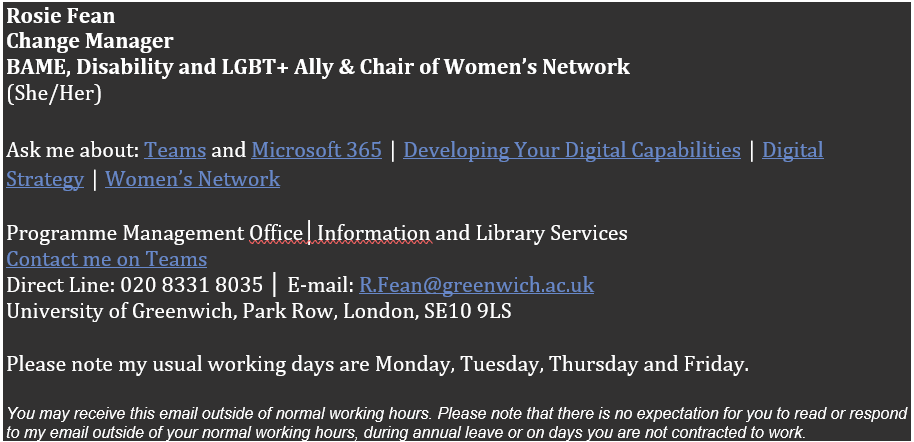 The recommended University of Greenwich email signature template with exemplar opposite helps with:
The recommended University of Greenwich email signature template with exemplar opposite helps with:
- identifying your role
- being clear about your pronouns
- outlining your expertise
- setting out your contact details
- communicating your working patterns
- clarifying your expectations on receiving responses to emails when working flexibly
- the digital accessibility of your email signature.
Be inclusive through your Word Writing Style
Microsoft Word can help you to ensure that you are using inclusive language in documents by checking your writing for gender bias, age bias and more. This feature is turned off by default so, if you want to be guided on avoiding exclusionary language, here’s how to turn it on.
Information and Library Services will be publishing more information in their next What’s New and Next in Teams and Microsoft 365 update.
Add a Pride Theme in M365
You can add a Pride Theme in Outlook and Teams* on your phone: Just click on your photo and settings and then select the Pride theme.
*Show your Pride theme is currently available in the following apps:
iOS: Outlook, Teams, OneNote, Office, Word, Excel, and PowerPoint
Android: Outlook and Teams
Mac: Word, Excel, PowerPoint, and OneNote
Programme of action at Greenwich
As part of the university’s programme of action to challenge and overcome barriers to representation and inclusion, including for trans and gender non-conforming people, we are:
- Updating recruitment processes and practices
- Developing university systems to recognise updated names, gender identities, prefixes and pronouns
- Facilitating staff and student support and development of allyship and no bystanding across equality areas
- Enhancing the reporting, monitoring and evaluation of bullying and harassment on campus including gender-based violence, harassment and hate crime
- Reviewing the provision of gender-neutral facilities on campus.

