Whether you're a Project Manager within the Programme Management Office, or you're a member of staff who has been asked to run a "Managed Project", the process you follow to run your project will be the same.
Project Management Framework and Templates
Projects go through different stages in their life cycle - this is described as the Project Management Framework (PMF). Here we break down the PMF into its different stages and break down the steps to be taken and the key project documentation that should be produced at each stage.PMF stages
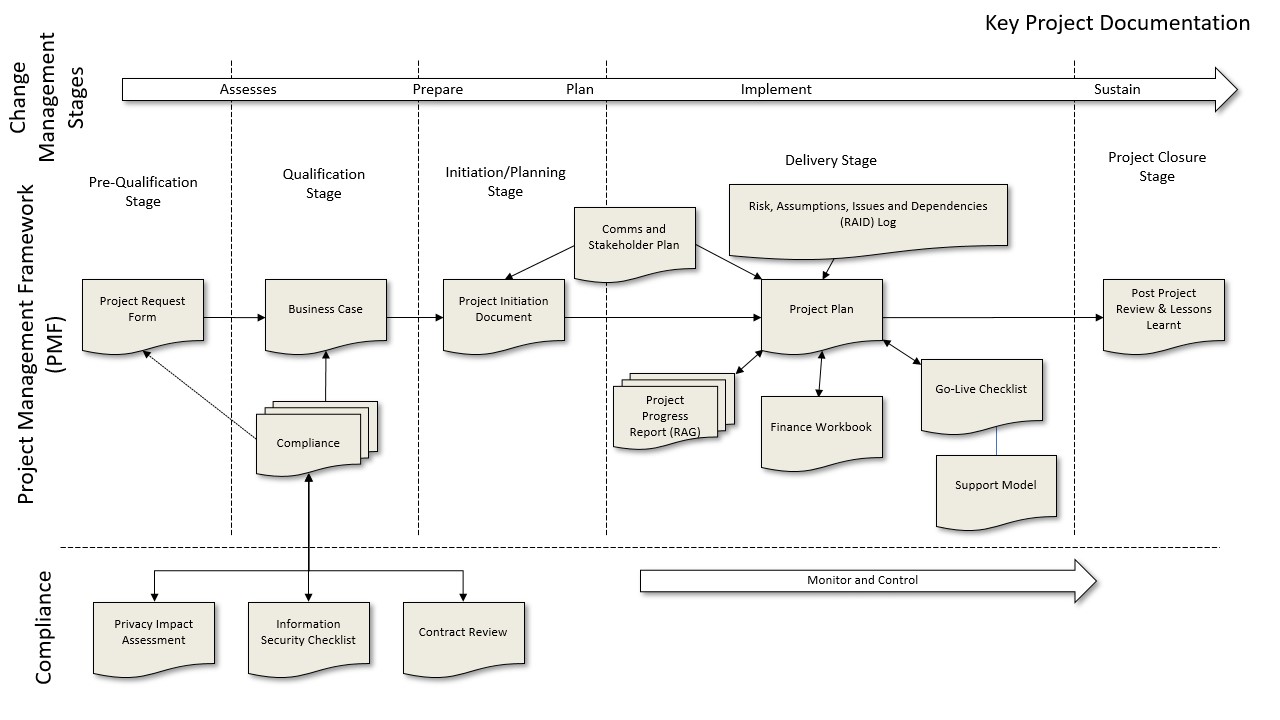
This diagram shows the various stages of the framework and the accompanying documentation to be completed at each stage.
Pre-Qualification stage
Requesting a new project or development
To request a change to an existing system, or the addition of a new one, the first step is to complete a Project Request Form or a Development Request form. The form will take you through a series of steps to help you develop your idea and clearly communicate your requirements with colleagues in IT and Library Services (ILS).
All new IT project requests or developments must be requested via the completion of a ‘Project Request’ form. There may sometimes be project requests that have already been decided as part of the Digital Strategy (such as large-scale projects such as Asset Management) which do not require a Project Request Form, however, they will still require a Business Case and to follow the PMF.
For capital spend, as well as getting ILS approval, the below approvals are required:
- £0K to £150k – Project Request approved by PVC/ Director and Business Partnering Function
- £150k to £300k – Project Request approved by DVC/ COO and AFD
- £300k to £1 million – Business Case approved by VC and CFO
- Over £1 million – Business Case approved by Finance Committee
See the New Projects Page for the templates available in this stage.
Qualification stage
Developing Business Case
If the project is determined to be medium-high scale in terms of costs, risks and impact to stakeholders, a Business Case will need to be created. The Business Case should describe the justification for undertaking the project, based on the costs of its implementation and the anticipated benefits to be gained. The Business Case needs to provide sufficient information to enable the appropriate System Board to make informed decisions around assessing the value for money in terms of benefits, strategic fit, affordability, achievability and any alternative options.
The key documents in this stage are:
- Business Case
- Information Security Check List (InfoSec)
- Privacy Impact Assessment (PIA)
- Contract Review - see Buying Guides for Contracts/Arrangements and Procurement Advice.
Initiating/Planning stage
Starting the Project
The Project Initiation Document (PID) is one of the most important documents in project management because it provides a foundation for the project. A PID should only be produced once approval has been given of the Business Case to proceed. The PID should be developed for the entire project and provide sufficient detail on the whole project. The PID will usually then be agreed by a Steering Group that has been put in place to govern the project.
The key documents in this stage are:
Delivery stage
Implementing the project
During this stage, the project really takes shape and involves the construction of the actual project results. It will usually involve the testing of the end product to ensure it meets the initial requirements of the project. At this point, it will also be important to manage the progress of the project and keep attention on any risks and issues associated with the implementation.
The key documents in this stage are:
- Stakeholder Management Plan, if required. A description of the method and frequency of communication between the project and the project's stakeholders. The Sponsor and Steering Group will typically review the strategy.
- RAID (Risks, Assumptions, Issues and Dependencies) This document is used to actively manage all of the identified risks, assumptions, issues and dependencies for a project. Actively managing these areas of the project should assist in keeping the project on track in terms of cost, time and quality.
- Project Progress Report (RAG status). Used to track and review the status of a project on a monthly basis.
- Project Plan. The project plan identifies the key tasks, their duration and resources required to complete each task on the project. MS Project is a good tool to use to manage the project plan.
- Finance Workbook. Where a budget is assigned to the project, the Project Manager must record predicted and actual spending to report to the Sponsor and Steering Group, as well as the Finance contact for the project.
- Operations Handover Documents. These documents are required to ensure that the support teams can support the system(s) in a 'Business as Usual' environment:
Project Closure stage
Post Project Review and Lessons Learnt
The purpose of the Post Project Review is to review the completed project and find lessons learnt on what went well and what could be done better. This should help inform future projects and develop the maturity of the organisation undertaking IT projects.
The key documents in this stage are:
Project Documentation
Documents used in the Project Management Framework and Project Management Guidelines to help Project Managers navigate the PMF and reflect on lessons learned from previous projects. All documentation which supports the running and delivery of a project is listed below.