The Portal is the online one stop shop for everything you need at the University of Greenwich.
The Portal brings a range of facilities together to help you find what you need quickly:
Getting Started
The Portal provides
- Single Sign-On access to a wide range of applications (using MFA)
- Mobile-friendly design.
- Distinct staff and student sites, allowing staff to view the Portal as students would see it.
- Information organised in a way that reflects how people use it.
- A comprehensive search tool allowing users to search the Portal, university websites and the staff directory.
- Ability to better target information at specific populations of staff and students.
- A design that replicates the look and feel of the university website.
What is the Portal?
The University of Greenwich Portal is a web platform, which provides a single point of access to a range of online information and services provided by the University.
You can view course material, read your emails, access personal calendars, search the library catalogue, view marks, participate in university groups, and much more.
To access the Portal, please click on the Portal link at the top of the university website, or enter the URL directly: https://portal.gre.ac.uk.
The Portal's login screen will alter to suit the device you are using.
You must enter your university username followed by @gre.ac.uk and password, and complete Multi Factor Authentication.
Student Login
Staff Login (with MFA)
Desktop login screen example
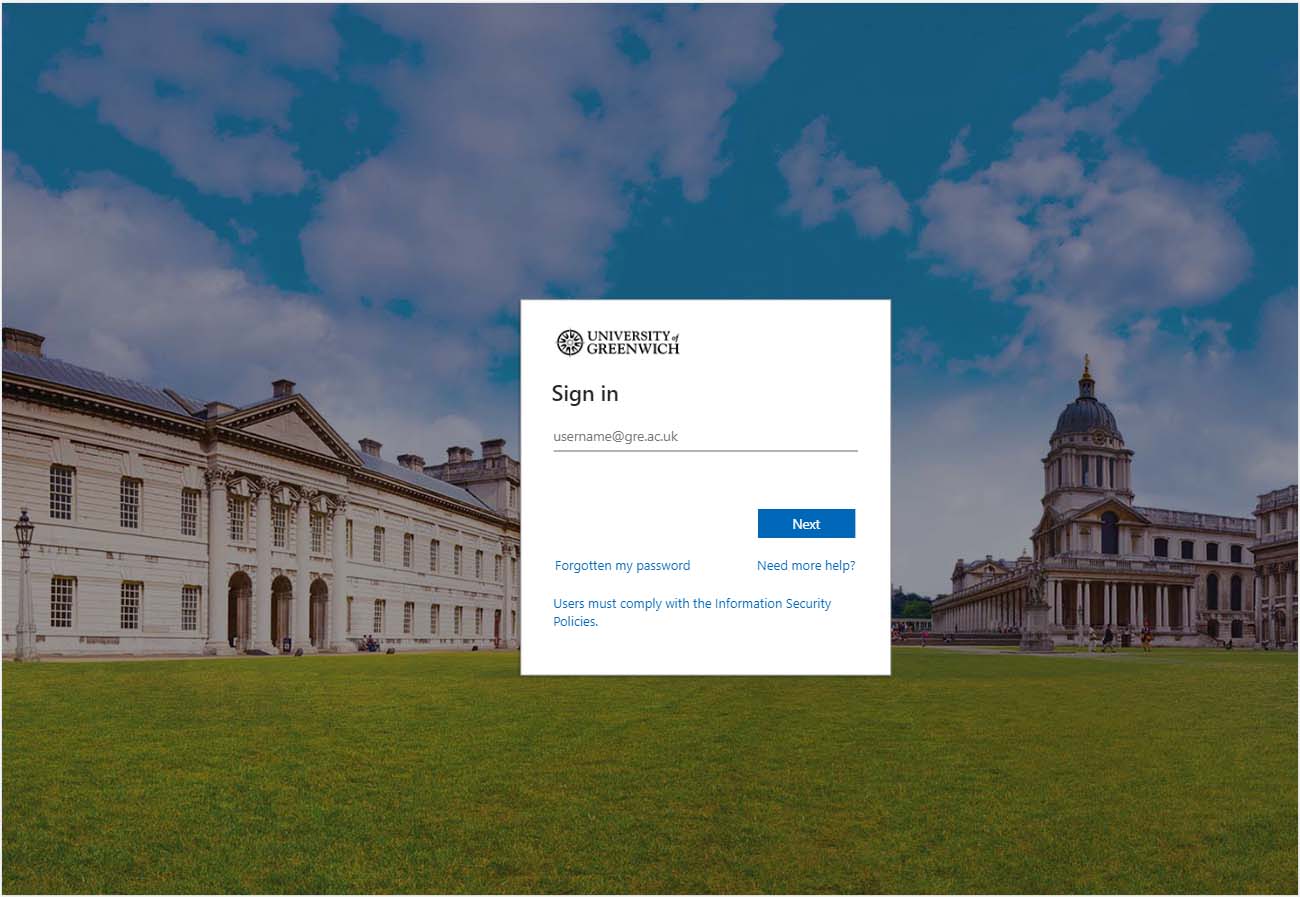
Tablet login screen example
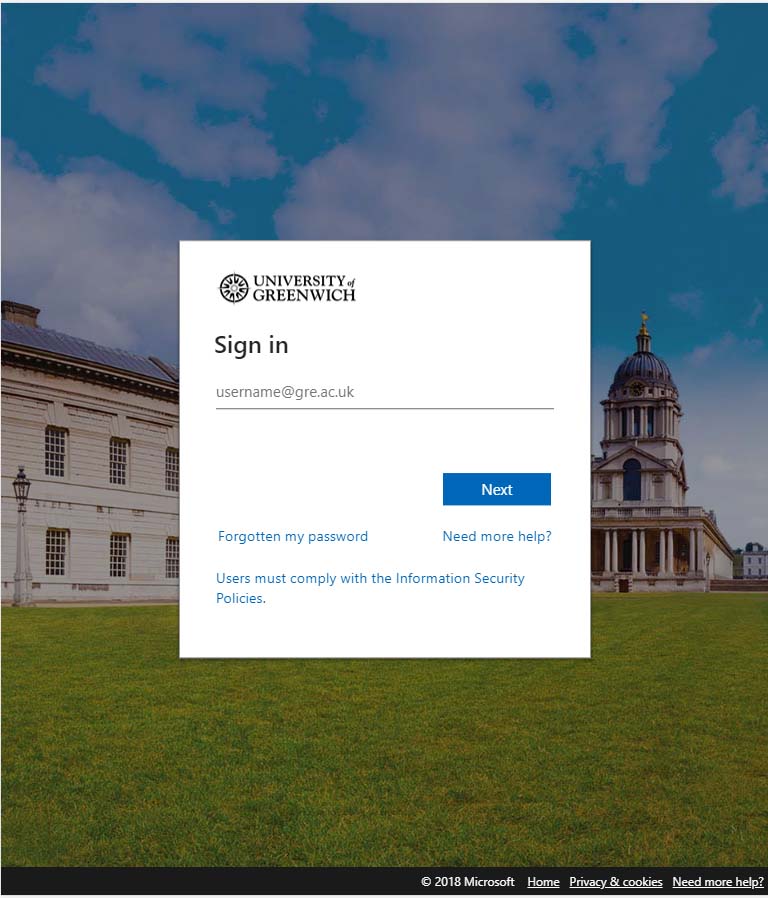
Small mobile screen example
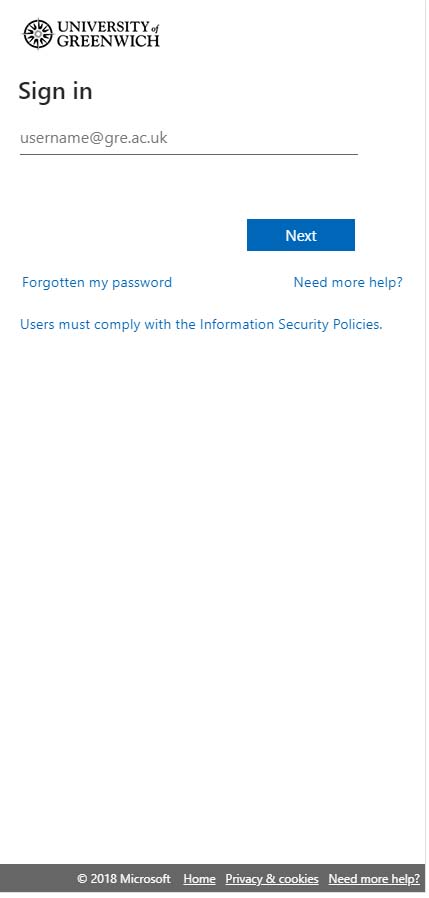
The Home Page
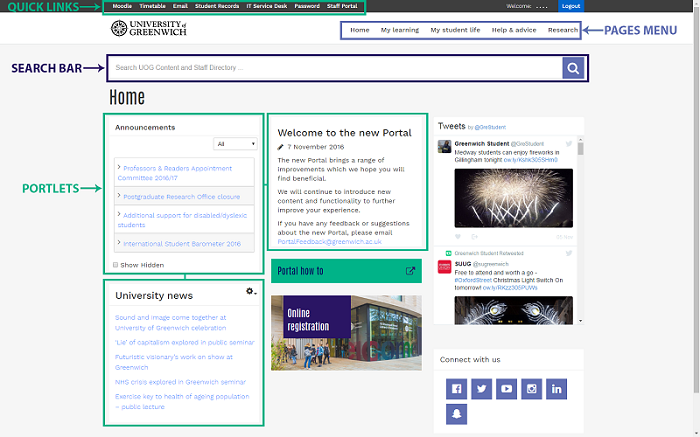
Portlets
Pages are made up of portlets. Portlets can contain individual links, groups of related links, text, images, live information such as your library account and additional search tools, for example LibrarySearch
Though not the case on every page, typically Portlets are grouped as follows:
- The left hand column displays content relating to you as an individual: Content in this column will be tailored specifically for you with links to your teaching and learning resources, as well as the most useful content you used frequently.
- The portlets in the middle column contain information and links to the resources available to you, to assist you in both your studies and your day to day life as a student at the University of Greenwich.
- The right hand column contains information and links to support services, guidance and policies which you may need to refer to less frequently.
On a mobile device, the three columns fall into one long column, with the portlets in the right hand column appearing at the bottom of the page.
Links and Menus
The quick links menu provides links to the most commonly used applications, sites and teaching and learning resources for staff and students.
- Clicking on these links will open the selected webpage in a new tab or window of your browser.
On the left hand side of the menu, you will see links to services and resources (these will change depending on whether you are staff, student, researcher or from a partner college)
On the right hand side of the menu, you will see your name and the option to Logout of the Portal.
On a mobile device, the menus above will change to appear as three vertical lines, or a "hamburger" as it is sometimes referred to.
You can access the menu items by touching the screen on the "hamburger"
The page menu links menu provides links to navigate to different pages within the Portal. Staff and students will have different items on this menu.
Staff menu
- The 'Home' page includes news for staff, announcements, university news, timely information and University social media.
- The 'New staff' page pulls together information needed by staff new to the University and is displayed for the first six months after joining. (not displayed above)
- 'Learning support' focuses on teaching and staff development.
- 'Staff services' covers a broad range of resources and information relevant to all staff.
- The 'Research' page provides a source of information for research students and staff.
- Faculty of Engineering and Science staff get an additional page link to 'Fesweb', that faculty's intranet. (not displayed above)
Student menu
- The 'Home' page includes announcements, university news, timely information and University social media.
- 'My learning' focuses on services and information related to students' learning journeys, for example teaching, assessments and using the library.
- 'My student life' focuses on the day-to-day aspects of life at Greenwich, for example travel and transport, accommodation and the student unions.
- The 'Help & advice' page covers a range of additional support and services for students.
- The 'Research' page provides a source of information for research students and staff.
- Faculty of Engineering and Science students get an additional page link to 'Fesweb', that faculty's intranet.
On a mobile device, the menu above will change to appear as the word "Menu" on the right hand side of the screen
and will expand down when you touch on the word "Menu"
- Clicking on these links will usually open the selected webpage in the same tab or window of your browser
Portal Search
The search facility allows you to draw upon content from the university website, blog server and staff directory. You can also use the filter function to display content from only one of those sources, or just the content that is referenced directly in the Portal itself.
To use the search, enter your desired subject into the search box and click on the magnifying glass icon.
In order to narrow down your search, you could add further keywords and re-search, or use the filter function to help find the most suitable content.